Many people uses Windows 7 these days, there's a lot of hidden gems in Windows 7 and has yet to be found.
Among one of those is PSR or Problem Steps Recorder. You probably go like o.o? Yes this is new and I'm gonna be covering it :)
Well a bit of introduction... PSR helps you to document a report, all you need to do is record a problem in action and PSR does the rest, from screen shots to a detailed action done by you. Once recording is done, it will automatically generate a MHTML file (can be opened by IE) which is a report that can be sent to an IT technician or someone who can help you. This save a lot of time, rather then explaining the problem through or describing the problem to an IT Technician. Now enough talking let's get to work:
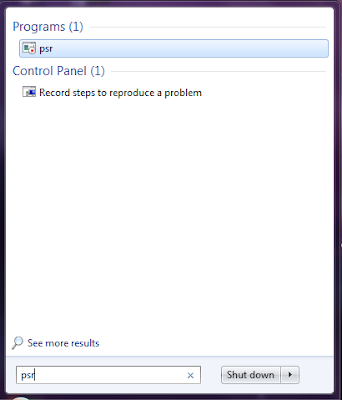 Bring up the start menu by either pressing Win key or press the start button. Type "psr" without quotes in the search box and execute the following.
Bring up the start menu by either pressing Win key or press the start button. Type "psr" without quotes in the search box and execute the following.
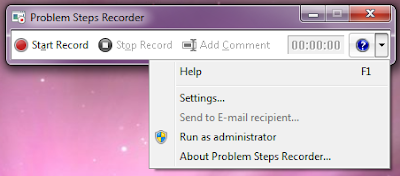 This is basically everything it has, simple right? Anyhow if you wanna tweak the settings you need to Run as administrator to gain access.
This is basically everything it has, simple right? Anyhow if you wanna tweak the settings you need to Run as administrator to gain access.
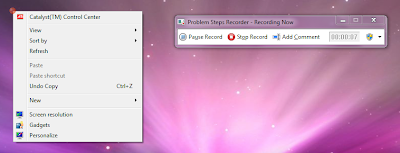 To start document the problem hit the "Start Record" button. As you can see, it detect my mouse clicking the right button. You can add comment if necessary by pressing Add Comments
To start document the problem hit the "Start Record" button. As you can see, it detect my mouse clicking the right button. You can add comment if necessary by pressing Add Comments
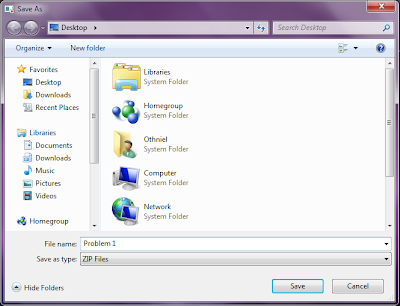 Once done, hit "Stop Record" and a window box will pop up to save the documented problem to a location. Name it accordingly and press save.
Once done, hit "Stop Record" and a window box will pop up to save the documented problem to a location. Name it accordingly and press save.
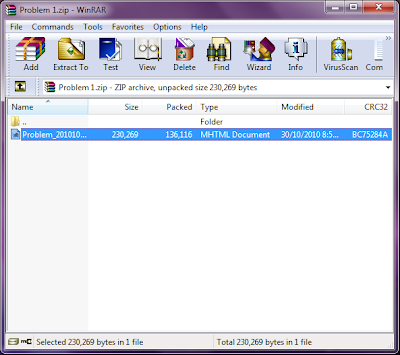 Now open the ZIP file by using any file compression manger such as winrar or 7zip and open the file with the extension of MHTML.
Now open the ZIP file by using any file compression manger such as winrar or 7zip and open the file with the extension of MHTML.
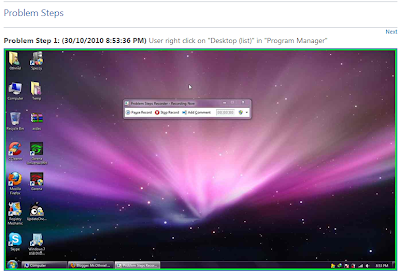 This is the final results...
This is the final results...
Among one of those is PSR or Problem Steps Recorder. You probably go like o.o? Yes this is new and I'm gonna be covering it :)
Well a bit of introduction... PSR helps you to document a report, all you need to do is record a problem in action and PSR does the rest, from screen shots to a detailed action done by you. Once recording is done, it will automatically generate a MHTML file (can be opened by IE) which is a report that can be sent to an IT technician or someone who can help you. This save a lot of time, rather then explaining the problem through or describing the problem to an IT Technician. Now enough talking let's get to work:
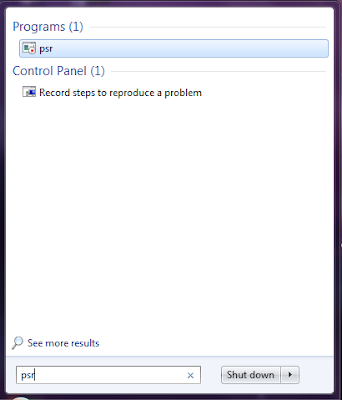 Bring up the start menu by either pressing Win key or press the start button. Type "psr" without quotes in the search box and execute the following.
Bring up the start menu by either pressing Win key or press the start button. Type "psr" without quotes in the search box and execute the following.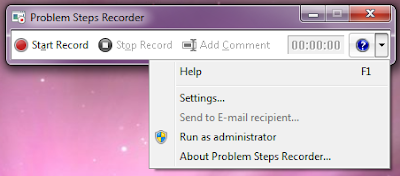 This is basically everything it has, simple right? Anyhow if you wanna tweak the settings you need to Run as administrator to gain access.
This is basically everything it has, simple right? Anyhow if you wanna tweak the settings you need to Run as administrator to gain access.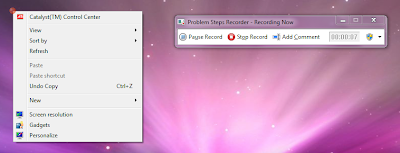 To start document the problem hit the "Start Record" button. As you can see, it detect my mouse clicking the right button. You can add comment if necessary by pressing Add Comments
To start document the problem hit the "Start Record" button. As you can see, it detect my mouse clicking the right button. You can add comment if necessary by pressing Add Comments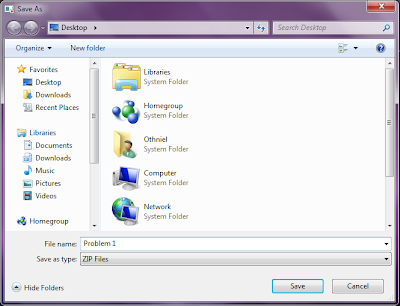 Once done, hit "Stop Record" and a window box will pop up to save the documented problem to a location. Name it accordingly and press save.
Once done, hit "Stop Record" and a window box will pop up to save the documented problem to a location. Name it accordingly and press save.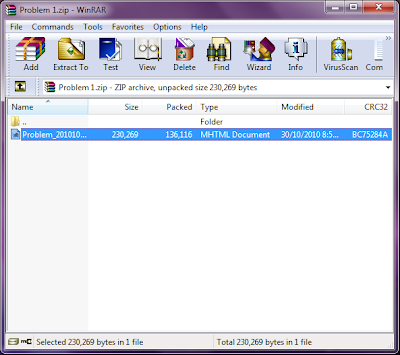 Now open the ZIP file by using any file compression manger such as winrar or 7zip and open the file with the extension of MHTML.
Now open the ZIP file by using any file compression manger such as winrar or 7zip and open the file with the extension of MHTML.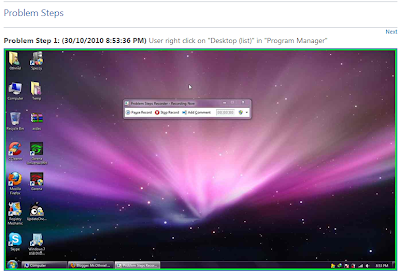 This is the final results...
This is the final results...Remember this is program can also help you in the making of a tutorial and also document a problem. Either way use it according to your circumstances as you see fit.
P/S
This is my fifth post, I still got more :) But it's almost time for Dota hehehe
P/S
This is my fifth post, I still got more :) But it's almost time for Dota hehehe








0 comments:
Post a Comment