This trick is only for broadband users.
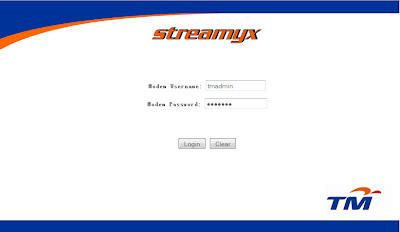 First head to your router configuration address, for me it's 192.168.1.1 and log on using the administrator account.
First head to your router configuration address, for me it's 192.168.1.1 and log on using the administrator account.
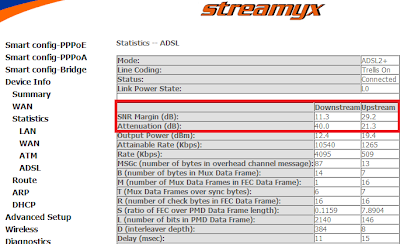 Now direct to the page where you can view the router statistic and check your SNR Margin and Line Attenuation values both downstream and upstream. Try remember the current values.
Now direct to the page where you can view the router statistic and check your SNR Margin and Line Attenuation values both downstream and upstream. Try remember the current values.
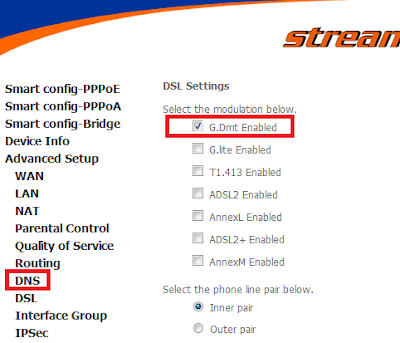 Now direct to the page where you can change the ADSL Modulation, by default most modern routers select ADSL 2 or ADSL2+ if so unselect it and select G.DMT and save the setting. Restart the router to take changes. (The picture is wrongly labeled, it's DSL not DNS)
Now direct to the page where you can change the ADSL Modulation, by default most modern routers select ADSL 2 or ADSL2+ if so unselect it and select G.DMT and save the setting. Restart the router to take changes. (The picture is wrongly labeled, it's DSL not DNS)
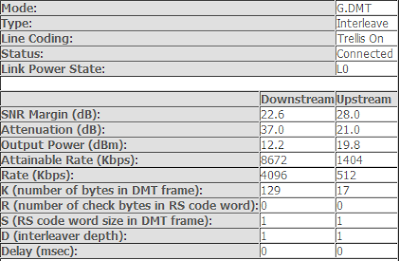 If everything is done properly, your SNR Margin would increase significantly and Line Attenuation would have decreases as much as well.
If everything is done properly, your SNR Margin would increase significantly and Line Attenuation would have decreases as much as well.
Before:

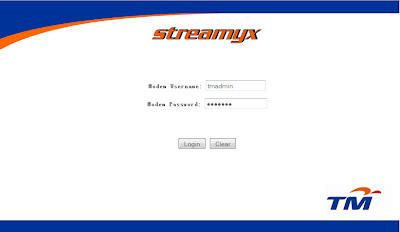 First head to your router configuration address, for me it's 192.168.1.1 and log on using the administrator account.
First head to your router configuration address, for me it's 192.168.1.1 and log on using the administrator account.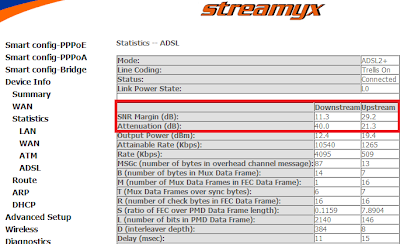 Now direct to the page where you can view the router statistic and check your SNR Margin and Line Attenuation values both downstream and upstream. Try remember the current values.
Now direct to the page where you can view the router statistic and check your SNR Margin and Line Attenuation values both downstream and upstream. Try remember the current values.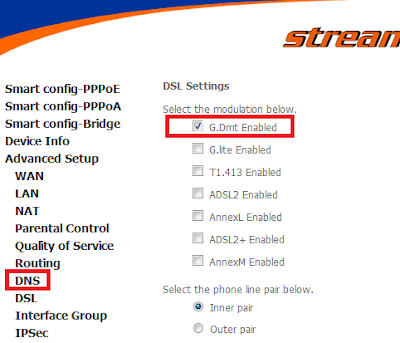 Now direct to the page where you can change the ADSL Modulation, by default most modern routers select ADSL 2 or ADSL2+ if so unselect it and select G.DMT and save the setting. Restart the router to take changes. (The picture is wrongly labeled, it's DSL not DNS)
Now direct to the page where you can change the ADSL Modulation, by default most modern routers select ADSL 2 or ADSL2+ if so unselect it and select G.DMT and save the setting. Restart the router to take changes. (The picture is wrongly labeled, it's DSL not DNS)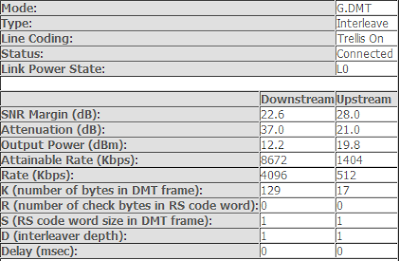 If everything is done properly, your SNR Margin would increase significantly and Line Attenuation would have decreases as much as well.
If everything is done properly, your SNR Margin would increase significantly and Line Attenuation would have decreases as much as well.Side Note:
SNR Margin and Line Attenuation values are the one that determine the quality of your line wheter it is good or bad. Optimize value of SNR Margin is above 13, lower then 13 means it's bad, the higher the better. Line Attenuation is best to below 40, above 40 will experience frequent disconnection or line interruption. Having both a good value will not only improve your browsing experience but pretty much every aspect of the internet such as VoIP, Online Gaming, Download Managers and Uploading stuff on the internet.
Here is a result from www.pingtest.net before and after
SNR Margin and Line Attenuation values are the one that determine the quality of your line wheter it is good or bad. Optimize value of SNR Margin is above 13, lower then 13 means it's bad, the higher the better. Line Attenuation is best to below 40, above 40 will experience frequent disconnection or line interruption. Having both a good value will not only improve your browsing experience but pretty much every aspect of the internet such as VoIP, Online Gaming, Download Managers and Uploading stuff on the internet.
Here is a result from www.pingtest.net before and after
Before:










What's SNR Margin and Lowering Attenuation?
ReplyDeleteSignal Noise Ratio, try google for it. This two are the main key that decides your line quality.
ReplyDeletedoes this mean u can host dota? XD
ReplyDelete100 below can already hahaha, yes i can :D
ReplyDelete