Basically this is a way for those connecting the internet through PPPOE. What's PPPOE??? Best way to describe this is to examine how you connect to the internet. Do you connect to the internet from your computer or directly from the router? If you connect to the internet through your computer then that is called bridge mode but if you are connected to a router by some way either through an Ethernet port or Wireless and can receive an internet connection that is called PPPOE. Recap once more, bridge mode is similar to dial-up whereas you have to use the computer to connect to the internet, PPPOE is dial-up in the router.
Now to do this you must have an adequate knowledge on configuring routers, please if you don't know what you are doing you might just brick your router, well that might be worst can ever happen so please read your router manual before proceeding.
The router here is a given router by my ISP Tmnet Streamyx which is a riger db108-wl, it has mostly the important features out there but of course it's not that complicated compare to other model. So here we go:
1. Go to your router address as such mine is 192.168.1.1 and login. Refer to your manual for the user name and password.
2. Locate to NAT settings, if you do not know how to get here, refer to your manual it's important.
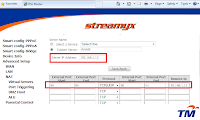
3. Now add a Virtual Server.
Now here is the most important part, where server IP address is your router IP address as such mine is 192.168.1.1 (sorry for the wrong digit on the picture but you get the idea) and the port you want to open, for example if you are hosting a web then it should be 80, if it's ssl 443, and if it's warcraft 6110? COD any port above 23000 hahaha.
The port digits are usually been automatically assgined, so for whatever reason do research first okay? Now protocols are also important, UDP and TCP is diffrent protocol but both can be selected both at once if you're not really sure which to use.
Now the remote ip here is the IP of the LAN IP of your computer as such my laptop ip is 192.168.1.12 so I've assigned any incoming traffic from my WAN IP will be router to my LAN IP. Now once done hit add and voila it's done but for some routers a restart or reboot of the router might just do the trick.
Now to do this you must have an adequate knowledge on configuring routers, please if you don't know what you are doing you might just brick your router, well that might be worst can ever happen so please read your router manual before proceeding.
The router here is a given router by my ISP Tmnet Streamyx which is a riger db108-wl, it has mostly the important features out there but of course it's not that complicated compare to other model. So here we go:
1. Go to your router address as such mine is 192.168.1.1 and login. Refer to your manual for the user name and password.
2. Locate to NAT settings, if you do not know how to get here, refer to your manual it's important.
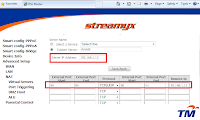
3. Now add a Virtual Server.
Now here is the most important part, where server IP address is your router IP address as such mine is 192.168.1.1 (sorry for the wrong digit on the picture but you get the idea) and the port you want to open, for example if you are hosting a web then it should be 80, if it's ssl 443, and if it's warcraft 6110? COD any port above 23000 hahaha.
The port digits are usually been automatically assgined, so for whatever reason do research first okay? Now protocols are also important, UDP and TCP is diffrent protocol but both can be selected both at once if you're not really sure which to use.
Now the remote ip here is the IP of the LAN IP of your computer as such my laptop ip is 192.168.1.12 so I've assigned any incoming traffic from my WAN IP will be router to my LAN IP. Now once done hit add and voila it's done but for some routers a restart or reboot of the router might just do the trick.










0 comments:
Post a Comment