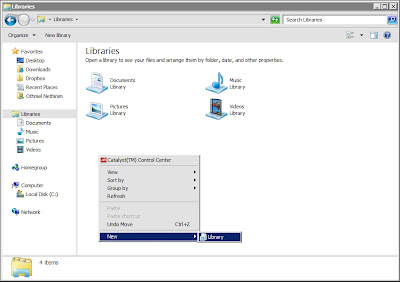
It is good to add folders in libraries for fast references as it does not stores the file in it but merely just a shortcut to a selected folder to be access in the library.
Now to add a library folder, you have to navigate to the library location which can be found either on the left pane of the explorer (Picture on the left) or start>libraries (in search box).
One you've reach the Libraries section in explorer right click on an empty space and navigate your mouse to New>Library (Left Picture too!) immediately a new library is created under a title new library. Now rename the Library folder by either right mouse click>rename or by selecting it and hit F2.
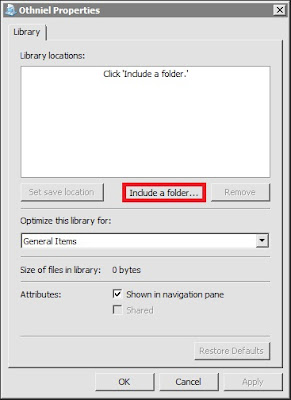
After renaming, right mouse click>properties to set the Library settings. Press the button "Include a folder..." (See picture on the left) to choose folder you desire to be in that specific Library. You can add any amount of folder you desire for example it can be pictures, video, musics or documents folder or mix depending on your needs. Once selecting a folder or multiple folder confirm it and hit "ok" to exit the Library properties and you're done! click here for an example.








0 comments:
Post a Comment