ABOUT
Windows Movie Maker by default export videos in 4:3 or square pixel format, which in some production will make the video looks tight.
An example of 4:3 with black borders:
An example of 16:9 or Widescreen:
PROCEDURE
1. To get it to 16:3 navigate in WMM from Tools > Options
2. In the check box of Aspect Ratio, check 16:9 and hit ok. Everything should be in widescreen mode now.
That’s all, have fun
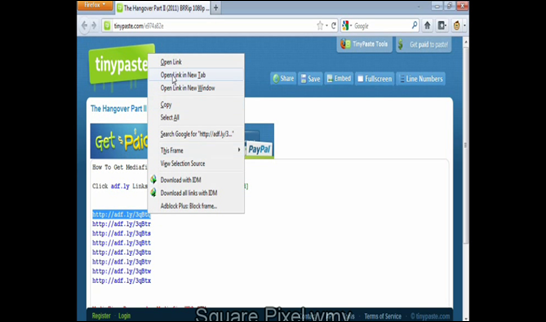











0 comments:
Post a Comment