Yes free, best thing of all UNLIMTIED BANDWIDTH and NO ADS!
Here is the main page: http://www.raptorvpn.com/whmcs/
If you’re technically good at stuff like this, you could just skip this whole post and click the above link because the registration process is pretty straightforward, I too did a bit of exploring and so far never did I encounter any problem
Nevertheless if you’re uncertain and non-literate about this stuff read on…
DISCLAIMER
Like every blogger, I will not held responsible if anything “bad” happens when following my tutorial. To make it short, if you use this VPN to do anything illegal and get caught don’t blame me.
PROCEDURE
1. Go to the main page [http://www.raptorvpn.com/whmcs/] hit the big orang button that says “Register” if you’re like those grandma who have low visual acuity, it’s this just in case you miss it.
2. Upon hitting on the button, you’ll be direct to the registration page. Fill in the blanks, it’s simple not much detail to put since this is a VPN service (anonymity is the reason) put in your valid email and password:
Warning: You can’t change password later on so make sure the password is definite (not sure if they changed it, but as the date of writing this post, you can’t, not sure why)
4. I don’t want to treat my readers like some kids learning alphabet, but I think somehow there might be 1 among 10 that just can’t see the register button. This is the button you’ll be looking for, click it.
5. After done registering you’ll be notified that a confirmation email has been sent to your Email. t’s something like registering Facebook, nevertheless log-in to your email. Look out for this email subject and sender, Open it.
6. Click the long link, that’s the confirmation link. It’s safe just in case you’re paranoid…
7. Told you it’s safe… Now a page will load almost instantly indicating you’re successfully registered. Yea!!!! Almost done.
8. Now go back to the main page, at the right corner where the navigation links are located, find the “Download” directory link and click it.
9. Now click download based on you’re operating system, and I think almost everyone is using Windows like ALL :D
10. 19MB!!!! Since it’s using the application OpenVPN it’s quite huge compare to other VPN service, nevertheless wait it to download, I noticed even though I’m using 1MBps, the speed is unstable like 50-70KBps… just wait, go Facebook and share this post :D
11. When it finish download, install it by double clicking (duh!)
13. On the first installation page, click “Proceed”
14. Accept the Software License Agreement, read it if you’re using it in an organization.
15. Choose the installation directory, leave it as default like I did :)
16. Wait it to install, you will be prompted to install certain driver, allow it. I don’t have screenshot for it because I missed it =,=
17. Congrats!!! Finishing it soon :D
18. Now to see it works, go to [http://www.whatsmyip.org/] to check:
19. Okay now open Spotflux you just installed.
20. Go login and connect :D
21. Go [http://www.whatsmyip.org/] once more and checked :
YESSSSSS!!!!!!! Just a few ideas about using VPN, you can go visit sites that only US visit (HULU) download torrent full speed, bypass Streamyx, Digi etc annd most of all stable download speed
Okay this post took me 1 hour+ and the time of writing this I’m experiencing flash flood so forgive me if I sound rude or tense because I’m writing this to not panic lolol, please do comment.
If you’re taking my post please give me back the credits thank you.


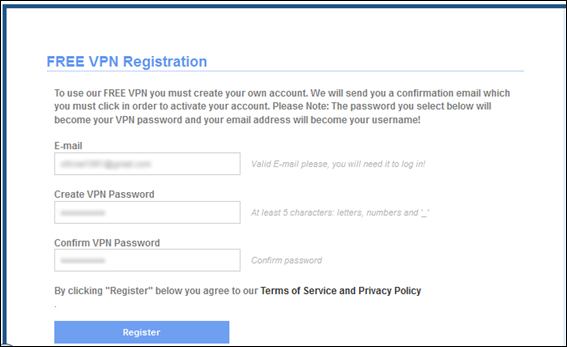
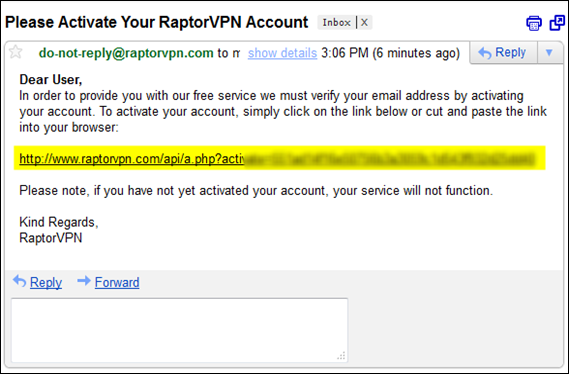





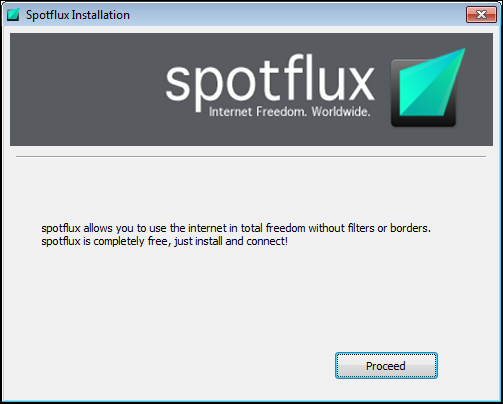

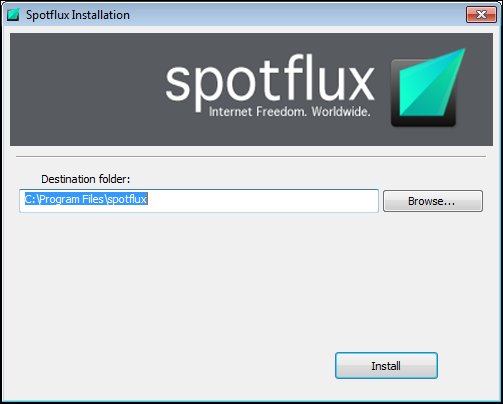
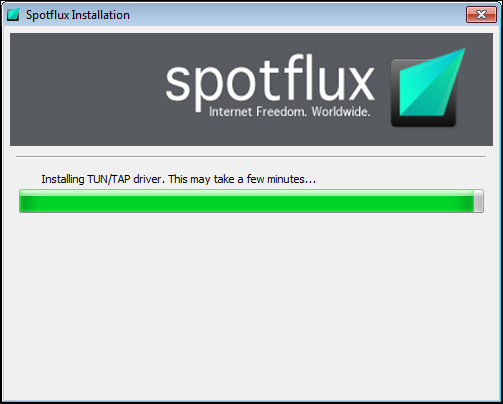
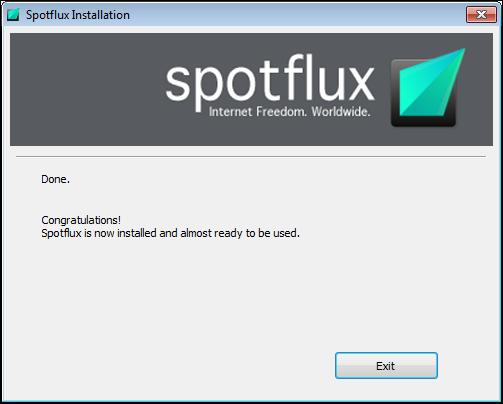











Nice post mate!
ReplyDeleteHey, it's really free mate! Although I haven't taken this and that's why I just wanna know about this issue and if yes then definitely I will take this free vpn service as a trial and after that I will spend money as well. But just need best vpn solution for removing my security thread. Thanks
ReplyDeleteThis is my first visit to your web journal! We are a group of volunteers and new activities in the same specialty. Website gave us helpful data to work. Best IPTV USA
ReplyDelete